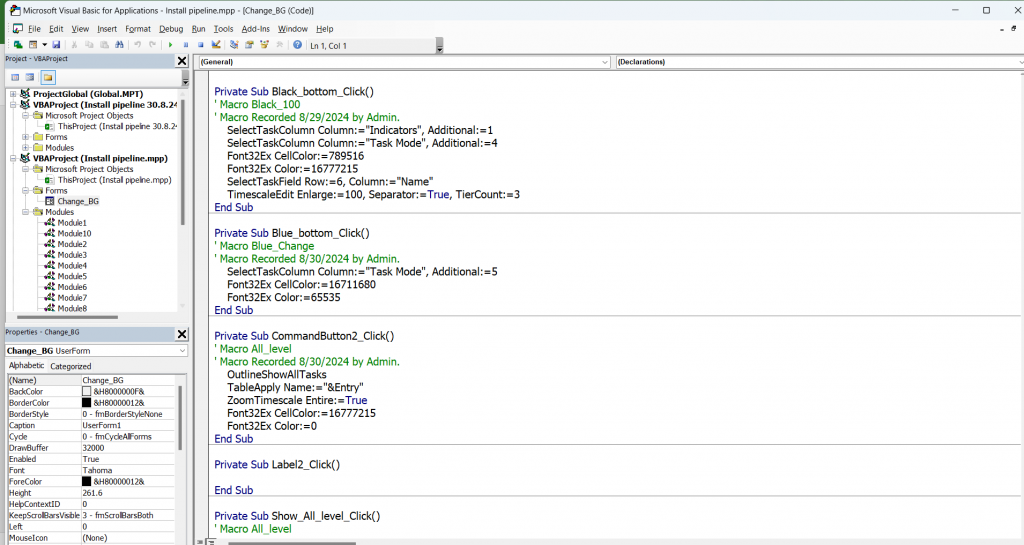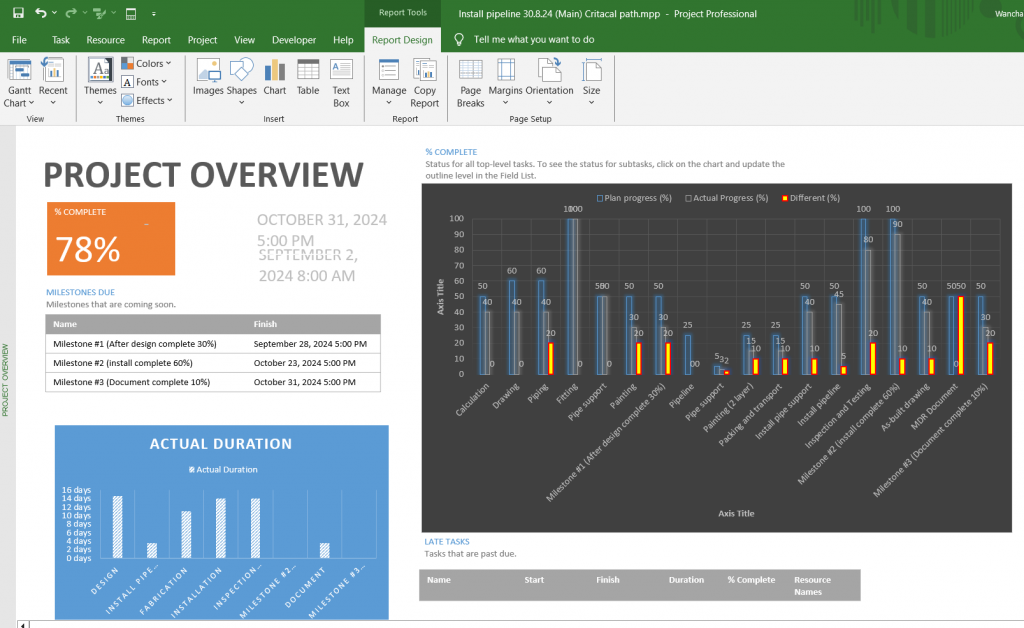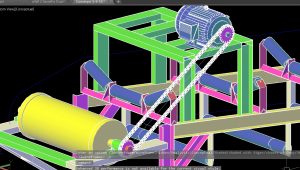ภาพบางส่วนคอร์สเรียนออนไลน์ Advance Microsoft project เรียน 3 วัน กับผู้เรียน สปป.ลาว เรียนข้ามประเทศ
หมายเหตุ ผู้เรียนต้องมีพื้นฐานการใช้งาน Ms Project ขั้นพื้นฐานหรือระดับทั่วไปมาก่อน สอนโดย อ.วันชัย #วันชัยติวเตอร์
Course outline Ms.Project (Level :Advanced) by Wanchai Tutor
Chapter 1: Introduction
– Review basic course
– Introduction of Ms.Project advance course
Chapter 2: Consolidation and Resource Sharing
– Introduction to Consolidation and Resource Sharing
– Advanced Resource Sharing and Resource Pools
– Project Consolidation
– Practical Sharing and Consolidation
– Calculate all resources for the combined project, For example:
How many electricians, Filter, cranes, boilermakers, etc.?
Chapter 3: Recurring Tasks
– Setup Recurring Tasks
Chapter 4: Custom Fields
– Creating a Custom Field
– Calculated Custom Field
Chapter 5: Outline Codes and WBS Codes
– Outline Numbering and WBS Codes
– Problems with Outline Numbering and WBS Codes
– Outline Codes
Chapter 6: Critical Path management
– Multiple critical paths base on different project files combined in one master schedule, require showing each different project’s critical paths, not summarizing all tasks as one single project for calculation.
– Critical path importance, reference percent weight
– Display and track multiple critical paths
– Add warnings and points of non-return for tasks
Chapter 7: Custom Tables
– Manage Custom Table Definitions
– Customize Tables
Chapter 8: Custom Views
– Use of Custom Views
Chapter 9: Sorting, Filtering, and Grouping
– Sort and Filter Tasks and Resources
– Group Tasks and Resources
Chapter 10: Reports
– Reporting Overview
– Create and Customize Reports
– Targeted Reporting
– Compare Projects
Chapter 11: Visual Reports
– Visual Reporting using Excel
– Set up real time and manual project calculations.
– Undertake changes to baseline as new revisions
– Compare baselines in the same project file
Chapter 12 : Macro
– use for Macro basic
– modify macro with VBA coding bais
สนใจเรียนติอต่อ Line ID : wanchai2985
#Advance_Ms_Project